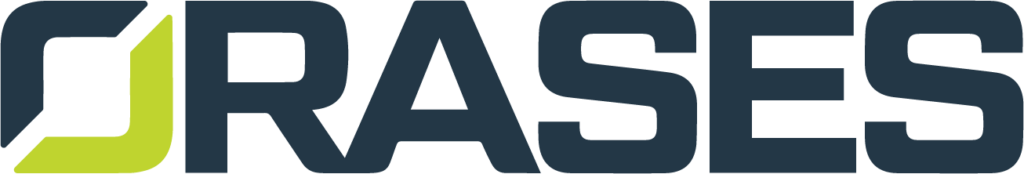AI agent integration is often deployed with ambitious goals in mind, from automating workflows to enhancing decision-making. But too often, they underperform, behave erratically, or simply stop functioning without explanation.
For teams under pressure to show ROI while maintaining operational integrity, unreliable AI is more than an inconvenience; it’s a liability that must be managed.
The Nature Of AI Agent Integration Issues
 Most agent failures don’t stem from the agent itself; they come from the environment it operates in. These systems depend on a tangled web of data sources, APIs, cloud services, and backend logic. A minor configuration change in one area can ripple through the entire workflow, and many integration problems are difficult to detect because they don’t trigger obvious errors.
Most agent failures don’t stem from the agent itself; they come from the environment it operates in. These systems depend on a tangled web of data sources, APIs, cloud services, and backend logic. A minor configuration change in one area can ripple through the entire workflow, and many integration problems are difficult to detect because they don’t trigger obvious errors.
The agent may skip tasks, return partial results, or hang indefinitely, leaving technical teams guessing. Instead of pointing fingers at the AI model or the API endpoint, the problem should be framed differently; the entire ecosystem must be evaluated as a system, not as a series of isolated parts.
Data Dependency & Quality Errors
AI systems rely entirely on the data they receive. When that data is delayed, mislabeled, or out-of-date, agents start generating unreliable results. A renamed field, a stale database, or an inconsistent schema across environments can undermine the agent’s logic.
In many enterprise setups, data is scattered across multiple systems, each with its own update timing and formatting rules. Agents pulling from these feeds may fail silently or interpret values incorrectly.
What appears to be a behavioral issue may actually be a result of missing columns or lagging data updates. Without validation in place, these issues often remain hidden until they cause visible disruption.
Timeouts & Latency In API Chains
Agents that rely on multiple services to complete tasks are constantly at risk of timing issues. A single slow or unresponsive endpoint can interrupt the whole operation. Multi-system queries demand coordination between services that might not behave consistently; they’re vulnerable to latency spikes, service degradation, or incomplete responses.
Retry logic offers only partial protection, and under tight performance constraints, the agent may proceed without essential data or abandon the workflow entirely. These problems often arise under production load, making them difficult to replicate in testing environments.
Auth & Permissions Failures
AI agents of all kinds frequently interact with systems that require authentication, such as APIs or internal platforms. When tokens expire or are misconfigured, agents lose access. These problems often don’t produce visible errors; instead, the agent might receive empty responses or partial datasets, making detection difficult.
Responses like “no data found” can easily mislead developers into thinking the issue lies upstream. In reality, it might be that the agent was not permitted to access the correct data in the first place.
System Update Drift
Software systems can change constantly; vendors update APIs, deprecate endpoints, and adjust schemas. Internal teams rename fields or restructure databases. If the agent’s logic isn’t kept in sync, everything falls apart.
These changes often occur without announcement: one day, the agent starts behaving unpredictably, and no one on the engineering team knows why. Usually, the underlying issue is a seemingly minor modification that was never communicated, and this silent drift causes agents to misfire, stall, or return broken responses.
Overlapping Automation Conflicts
In larger environments, multiple automations tend to run side by side. Without clear coordination, they can interfere with each other’s work.
 One bot may be updating a record that another agent is trying to read; two systems might act on the same dataset in conflicting ways. These collisions are difficult to spot because each automation looks correct in isolation.
One bot may be updating a record that another agent is trying to read; two systems might act on the same dataset in conflicting ways. These collisions are difficult to spot because each automation looks correct in isolation.
Events such as race conditions, data overwrites, or circular dependencies can result, and without a central orchestration layer, automations may create more problems than they solve.
Troubleshooting Framework: Diagnose The Root, Not The Symptom
Fixing integration issues means digging below the surface, as quick patches are often temporary. A repeatable process helps uncover root causes and reduce the guesswork.
Step 1: Isolate The Failure Pattern
Start by identifying the precise conditions of failure. Does it occur during specific tasks or at certain times? Is this a general failure or something more targeted? Reproducibility is important here. Elements such as trace logs and unique transaction identifiers can show where things begin to break down.
Step 2: Check Upstream Systems & Data Feeds
Review all data inputs. Look at third-party APIs, internal databases, and transformation pipelines. Is the data fresh? Are all fields still present? Has any upstream format or schema changed?
Even minor adjustments, such as a renamed field or altered JSON structure, can send an agent off course.
Step 3: Monitor API Resources & Latency Over Time
Set up monitoring to keep tabs on how your system is performing, and try to look for increased response times, elevated error rates, or unusual status codes. These clues often appear before total failure occurs.
Latency issues may only surface under pressure, making it necessary to analyze behavior over time rather than in isolated snapshots.
Step 4: Audit Access Tokens & Permission Scopes
As projects grow, tokens expire; scopes get altered; systems change their access requirements. Confirm that each credential used by the agent is still valid and appropriately scoped. Even if nothing appears broken at first glance, verify that the agent has the rights it needs to complete each part of its workflow.
Step 5: Validate That Logic Assumptions Still Match Business Workflows
Workflows evolve quietly; different departments adjust rules, introduce new approval steps, or change operational handoffs. An agent coded six months ago may now be solving a problem that no longer exists or may miss a new requirement entirely.
Sit down with operational owners and map out what the agent is supposed to do against what actually needs to happen now.
Take Control Of Your AI System Health With The AI Agent Integration Consultants & Developers At Orases
 AI agent integration failures can be frustrating, especially when the cause hides in plain sight. It takes experience, precision, and a full view of the system to get things working again without a total rebuild. That’s exactly what our team at Orases brings to the table.
AI agent integration failures can be frustrating, especially when the cause hides in plain sight. It takes experience, precision, and a full view of the system to get things working again without a total rebuild. That’s exactly what our team at Orases brings to the table.
We help identify what’s going wrong and why, whether it’s data formatting issues, authentication breakdowns, or invisible conflicts between automations. If your team is stuck chasing unreliable results or tangled integrations, we’re ready to help you regain control. Set up a consultation online or call us directly at 1.301.756.5527 to get the conversation started.